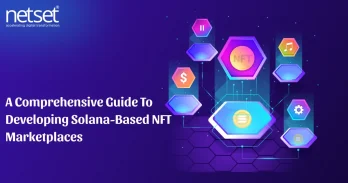Netset Software manages all your NFTs Marketplace Platform across different blockchains under one account.
What is the NFT Marketplace Platform?
NetSet Software builds a White-Label NFT Marketplace that allows artists and digital creators to feature their art plus sell their custom digital artwork. It is a distribute Ethereum network that facilitates trading without the use of any intermediary which features a seamless experience. The tokens are generated on the Rarible clone platform known as NFTs or Non-Fungible Tokens.
NFT entails the sale, minting, and purchase of digital assets like art, music, games, photographs, and movies. Tokens that are non-fungible cannot be substituted, split, or replace. The technique is ideal for obtaining exclusive rights to a one-of-a-kind item.
Logging in and out of several wallets to handle your NFTs may become inconvenient. If it expands as a multi-chain marketplace. That’s why the Multi-Wallet Profile is created!
The idea is simple: you can now combine wallets from each supported blockchain into a single profile. Where you can view and manage all of your NFTs.
How to set up a Multi-wallet profile?
- Choose the wallet you can use to access your existing NFT Marketplace account. Your Multi-wallet profile will be built on this foundation. To preserve the checkmark, we recommend prioritizing profiles with validated wallets.
- In the user menu, select “Manage wallets.”
- Begin attaching wallets one by one. According to your demand, it will depend on either wallet from a single chain or wallets from various chains. Rarible.com must be able to support the wallet/blockchain.
Also, make sure the wallet you’re merging isn’t from the same provider as the one you’re presently logged in with. Before you can do that, you’ll need to add a wallet from a separate provider.
- All of your followings, follows, activities, and likes will be integrate and merge with the main profile. When you start merging wallets (i.e. adding additional wallets to your Multi-wallet account).
- NFTs can never be alter in any way during the merging process. As all be visible under your Multi-wallet profile when they have been merged.
It may take some time to reveal all of the NFTs from your combined wallets, so don’t be concerned if you don’t see them immediately.
To start with your multi-wallet you are not required to make another account. For the same as it can be based on any of your existing profiles despite any blockchain and wallet provider by an NFT Marketplace Development Company.
You can take the first step by logging into your existing profile and clicking on “Manage Wallets” in the user menu or you could create a new profile if you have no prior accounts.
Also, every wallet which has been create through Metamask will be display as Ethereum + Polygon as they share the same address. Ultimately, this will be apply to every Ethereum and Polygon wallet whatever service used to generate them.
While merging the new wallet to your multi-wallet profile, never issue it to the same provider as the wallet with which you are currently signing. Add a wallet that is issue by a different provider. That you will not be able to combine any Metalmark wallet with another similar Metalmark wallet back-to-back before you merge it.
How to generate NFTs using a Multi-wallet profile?
You can pick from several wallets under one blockchain when you mint with a Multi-wallet profile. You must first choose the blockchain you want to mint on. Then link a suitable wallet from your Multi-wallet profile. Aside from that, the procedure remains the same.
How to use a Multi-wallet profile to trade NFTs?
Except for a few small differences, trading is nearly comparable to single profiles.
Assume you have two blockchain wallets linked to your Multi-wallet profile. A and B are two Ethereum + Polygon wallets. You’re selling an NFT from Wallet A. If you choose Wallet B and get a bid for an NFT.
You’ll be prompt to return to Wallet A to accept the bid, adjust the sale price, remove the NFT from the auction, and so forth.
You can even have numerous versions of one NFT from various wallets. If you have multiple wallets from the same blockchain under your Multi-wallet profile. However, the Owner/History tab for that NFT will display the wallet addresses, not your profile name, to avoid confusion.
What do We offer?
NetSet Software provides a similar platform to you similar to Rarible, OpenSea with our team of seasoned blockchain developers and subject matter experts. On the other hand to assist you in developing an NFT marketplace platform similar to Rarible/OpenSea.
You can also avail of the services and Hire NFT Development services. Which we handle every detail, from concept to development and deployment. To ensure that you get a world-class solution that meets your requirements.