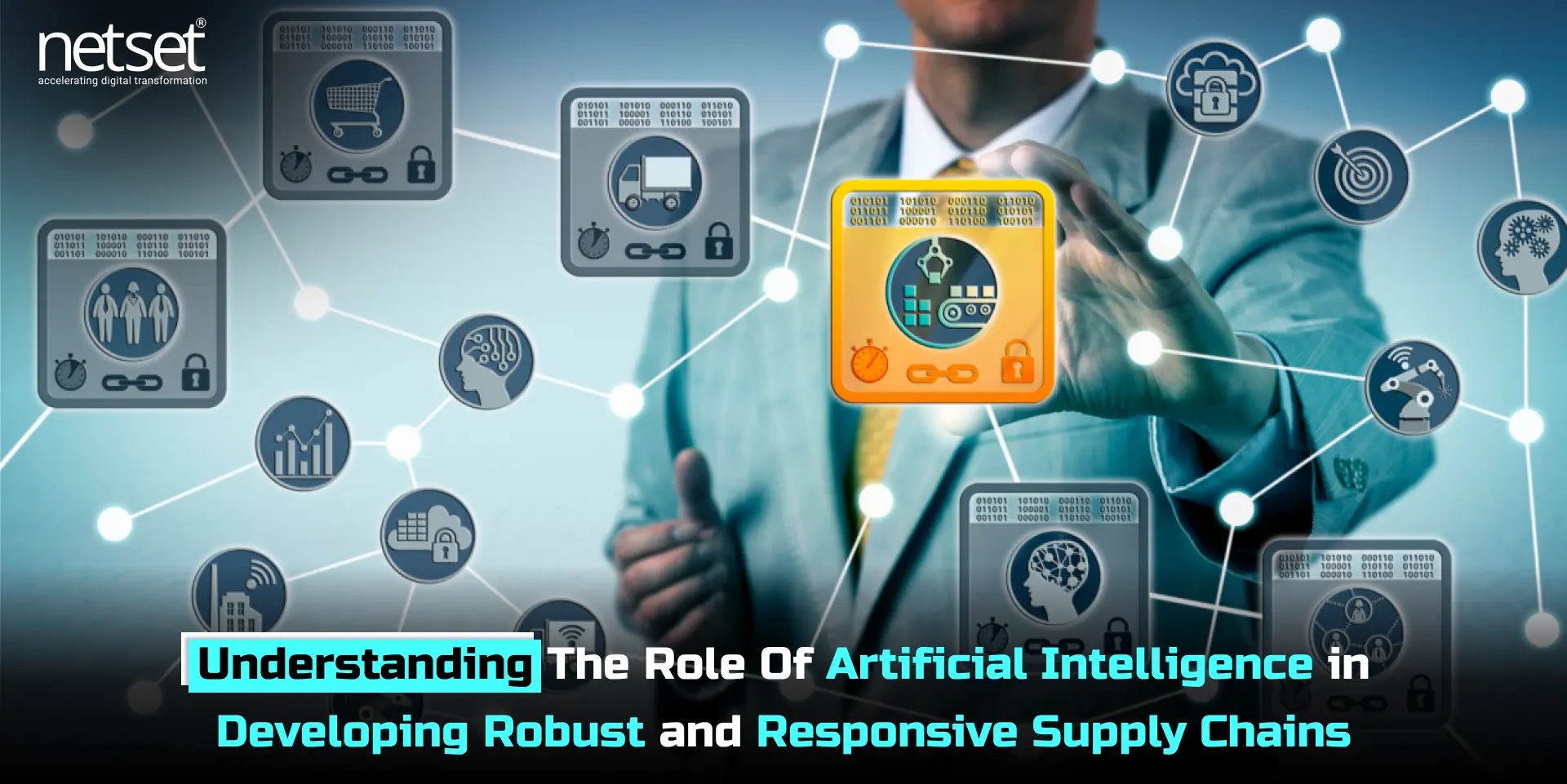How to Integrate AI Voice Assistants in Your iOS or Android App

Users today are not just casually using voice assistants; they talk to them as their day-to-day companions. From ordering food to scheduling appointments, voice assistants bring a strong transformation to the mobile app experience across industries.
To meet the voice assistant-based requirements of the users, no matter if you are a startup or a global brand, it has become a standard to integrate voice assistants into your iOS or Android apps.
But what are the key steps that you have to follow, what are the decisions to make in it, and a suggestion for the right development partner for achieving success? Let’s directly jump to the key steps section.
Step 1- Understand why voice integrations matter today.
Voice is no longer something that users rarely use; rather, they want to multitask on the go with faster ways to interact with apps without tapping the buttons. Instead of tapping the screen, they prefer saying
- What is my account balance?
- Book my usual ride to the airport.
- Remind me to take the meds at 9 pm.
The above request examples are becoming the standard requests for sectors like banking, eCommerce, health, education, and more. It is custom AI development that is powering businesses with such strong voice features to give their users a hands-free and accessible navigation journey.
Step 2- Find out what types of voice assistants you need
Before you step into the development part, you have to define what your voice assistant should actually do. For example, do you want it to answer the custom queries of the users or control functions like searching, booking, and setting reminders, or do you want to make it a full conversational partner doing everything?
This understanding will play a heavy role in your budget also because basic use case apps can even be plug-and-play APIs. But if you opt for an advanced and branded experience, you will have to partner with a custom AI developer to build or fine-tune the models that suit your domain and audience. You should also decide if you want to build from scratch or go with a white label voice AI software solution, which is a pre-built software ready to take on the customizable and deploy the app faster.
Step 3- Know about the key technologies behind voice AI
We have used the word “know” instead of “understanding” because you do not have to spend all your time learning something that you will outsource. But you must have basic information about the core technologies that go behind the voice AI systems.
So, the voice assistants rely on the following AI components working together, starting with speech recognition technology that converts the spoken text into text. Then you have natural language understanding, which figures out what the user means with a certain text he has put in. Just after it comes the dialogue manager which thinks and picks the correct action or reply which is finally converted to reply into spoken words by text to speech.
You can build these components using open-source APIS from Google, Amazon, or Microsoft. But integrating them smoothly does demand technical knowledge which can be made simply by partnering with agencies that offer AI integration services for mobile apps.
Step 4- Planning the integration on the basis of platform—Android vs. iOS
When you decide on the integration part, you must know that this depends on the platform your app is running on.
For example, if it is running on Android, then you get more flexibility with the system APIs and hardware. You can integrate a voice assistant that interacts with multiple parts of the app, listens constantly, and handles real-time tasks easily. This is also the reason why many startups team with firms that are experts in Android app development services so that the voice implementation and optimization stay fluent across the Android devices.
Now, for iOS apps, there are tools that Apple offers, like SiriKit, AVFoundation, and Core ML, but these have strict limits. You need to manage permissions carefully and make sure that your assistant works within the iOS ecosystem rules. That is where businesses hire iOS app development experts who can understand AI capabilities as well as the strict walled garden of Apple.
Step 5- Start with use cases that matter to your users.
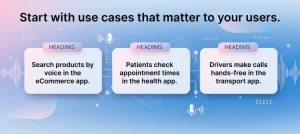 You do not have to build a super-intelligent assistant that has everything right on day one. 1 or 2 voice features will be enough to solve a real problem that your users are facing. For example, let your users
You do not have to build a super-intelligent assistant that has everything right on day one. 1 or 2 voice features will be enough to solve a real problem that your users are facing. For example, let your users
- Search products by voice in the eCommerce app.
- Patients check appointment times in the health app.
- Drivers make calls hands-free in the transport app.
These are some quick wins that boost user satisfaction while giving time to your business to test what else is required after the key integration. Few businesses also prefer going with white-label voice AI software that has all the features they want to save time and deploy the solution faster to the end users.
Step 6- Don’t forget testing, privacy, and performance.
Voice features are going to feel magical, but do not assume that they are not vulnerable to privacy and performance-related issues. When you build your solution, make sure to test for accuracy so that you can come to know how correctly your assistant is understanding different accents, languages, and commands.
For security considerations, include personal or financial information by following GDPR, HIPAA, or other privacy laws. And, considering the optimization, you must focus on reducing the delays between speaking and responding because a laggy voice assistant is worse than having none at all.
Here a custom AI development company will help you to balance everything because they have the required exposure and experience.
Step 7- Keep improving with the feedback and analytics.
Just after your voice assistant is live, start preparing strategies related to feedback and analytics. You have to use real user interaction to
- Identify misunderstood commands.
- improve the intent recognition
- Add new use cases on the basis of demand.
If you are sure that you have other important things to do, you can just partner with an AI software development solutions provider who will deliver you the required maintenance and support services.
Bonus suggestion- Partner with NetSet Software
Before ending the article, here is an additional step, or we shall call it more of a suggestion step. If you search the market for AI development partners, you are going to get a big list of companies, which might confuse you more.
NetSet Software is one of the top-rated AI development service providers that delivers 360-degree services right from consultation to support services after your AI voice assistant is live.
You can go with white label AI software or build a custom product suiting your requirements to maximize your user engagement.
FAQs
1. Can I add a voice assistant to any mobile app, or are there any restrictions?
You can freely integrate voice features into any mobile (Android or iOS) or web app platform with the right tools and development team.
2. Do I have to build the AI assistant from scratch?
It is completely on you if you would like to go with a custom AI assistant development or make use of a white-label AI software and customize it.
3. What will be the cost of integrating AI voice?
The cost simply depends on your requirements, like if you want to just add one feature, then the cost will be lower compared to integrating multiple voice-related features.
4. Will my app need internet access for the voice to work in my mobile app?
Most of the time, yes, because on-device AI features are mostly registered by smartphone manufacturers. But AI processing is almost instant over the cloud, too, so even though you will need the internet, it will feel like native.
5. Can NetSet Software help with both iOS and Android voice apps?
Yes, or better yet, you go with cross-platform development so that we can deliver you a cost-effective product that runs on iOS as well as Android with a single codebase.